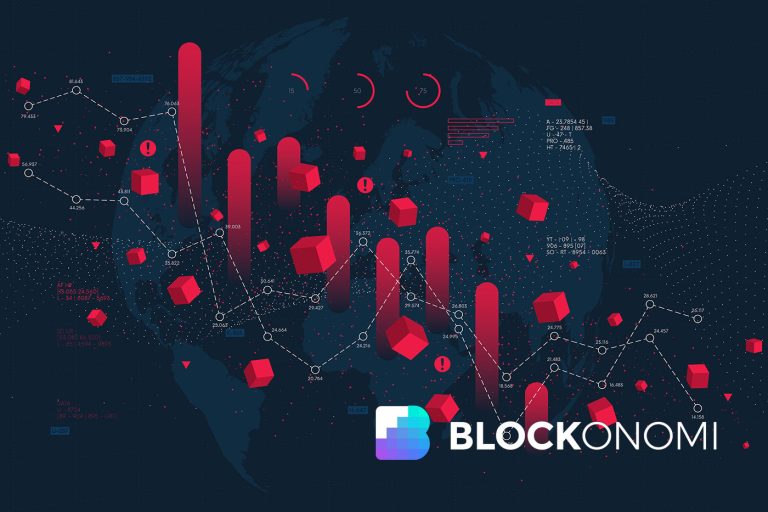Maximize Your Productivity: Top Apps and Tools for Effective Time Management
Takeaways: In today’s fast-paced world, effective time management is crucial for productivity. This article highlights essential apps and tools that can help you organize tasks, track time, and ultimately achieve a better work-life balance.
Time management can often feel like an uphill battle, especially with the myriad of distractions and responsibilities we face daily. However, with the right apps and tools, you can streamline your workflow, prioritize tasks effectively, and enhance your overall productivity. This blog post explores some of the best time management tools available today, helping you find the perfect fit for your needs.
1. Task Management Tools

Trello
Trello is a visual collaboration tool that uses boards, lists, and cards to organize tasks and projects. Its drag-and-drop interface makes it easy to move tasks through different stages of completion. Trello’s flexibility allows individuals and teams to customize their boards according to their specific workflows.
Asana
Asana is another popular task management tool that helps teams plan, organize, and track their work. With features like task assignments, due dates, and project timelines, Asana provides a comprehensive overview of all ongoing projects. Its user-friendly interface and robust features make it suitable for teams of all sizes.
Todoist
For individuals seeking a simple yet powerful task management solution, Todoist is an excellent choice. This app allows users to create tasks, set priorities, and even categorize tasks using labels and filters. Its intuitive design makes it easy to stay on top of your daily responsibilities.
2. Time Tracking Tools

Toggle
Toggle is a simple yet powerful time tracking tool that allows users to track time on tasks effortlessly. You can start and stop timers for different activities, categorize them, and generate reports to analyze your productivity patterns. Toggle’s user-friendly interface makes it suitable for both individuals and teams.
Clockify
Clockify is a free time tracker that provides robust reporting features. With Clockify, you can track hours worked on different projects, set billable rates, and generate invoices based on your tracked time. Its reporting capabilities make it a valuable tool for freelancers and agencies.
RescueTime
RescueTime is a unique time management tool that runs in the background, automatically tracking the time you spend on websites and applications. It provides detailed reports on your time usage, helping you identify distractions and focus on what matters most. This tool is great for those looking to improve their digital habits.
3. Scheduling Tools

Calendly
Calendly is a scheduling app that allows users to set their availability and let others book appointments directly. By integrating with your calendar, Calendly ensures there are no double bookings and saves you the hassle of back-and-forth emails.
Google Calendar
Google Calendar is a widely used scheduling tool that helps you organize your time effectively. With features like event reminders, shared calendars, and integration with other Google services, it’s an excellent choice for both personal and professional planning.
Microsoft Outlook Calendar
If you are already using Microsoft Office, the Outlook calendar is an integrated solution that allows you to manage your schedule alongside your emails. It provides robust features for setting appointments, inviting attendees, and sharing your calendar with others.
Conclusion