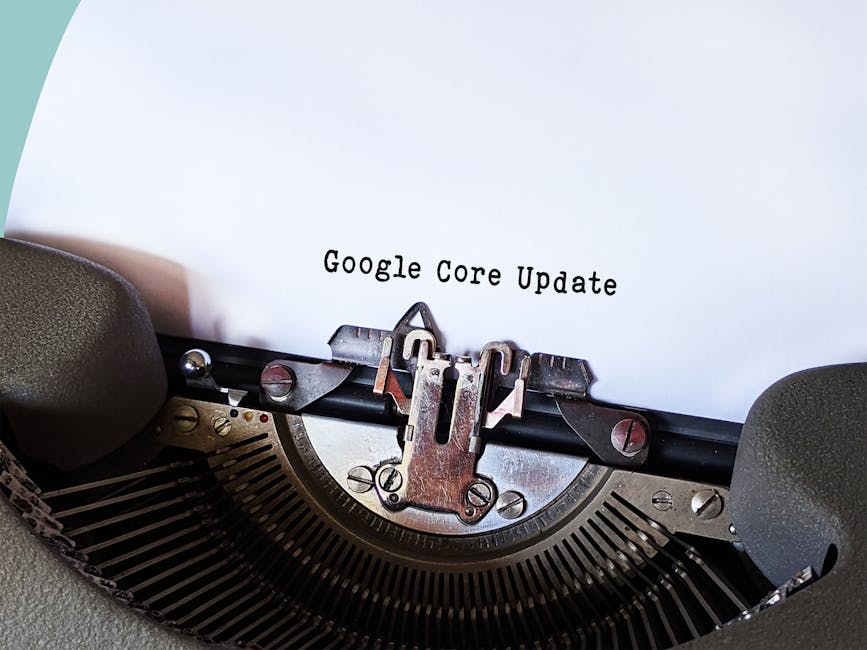Maximize Your Financial Efficiency: The Best Productivity Tools for Budgeting and Task Management
Takeaways: In today’s fast-paced world, managing your finances and tasks effectively is crucial. This article explores some of the best budgeting apps and task management tools available. Whether you’re a busy professional, a student, or someone looking to enhance their financial literacy, these tools can help streamline your budgeting process and optimize your productivity.
Effective financial management and productivity go hand in hand. By leveraging modern technology, we can not only keep our finances in check but also ensure that our daily tasks align with our financial goals. In this article, we will delve into some of the most popular budgeting apps and task managers, discussing their features, benefits, and how they can empower you to take charge of your financial health.
Top Budgeting Apps to Help You Manage Your Finances

1. Mint
Mint is a widely recognized budgeting app that offers a comprehensive overview of your finances. It allows you to connect all your bank accounts, credit cards, and bills in one place. You can set budgets for different categories and track your spending in real-time. The app also provides personalized insights and alerts to help you make informed financial decisions.
2. YNAB (You Need A Budget)
YNAB is designed to help users gain control over their money. It operates on a unique budgeting philosophy that encourages proactive spending. With YNAB, you allocate every dollar you earn to a specific purpose, which can include savings, bills, or discretionary spending. This method helps you prioritize your financial goals and avoid overspending.
3. EveryDollar
EveryDollar is a simple, user-friendly budgeting app created by personal finance expert Dave Ramsey. It uses a zero-based budgeting approach, meaning you plan for every dollar you earn. The app offers a free version, as well as a paid version that allows for bank syncing. It’s perfect for those who want a straightforward way to organize their finances.
4. PocketGuard
PocketGuard simplifies budgeting by showing you how much disposable income you have after accounting for bills, goals, and necessities. The app connects directly to your bank accounts and categorizes your spending automatically. With PocketGuard, you can easily track your financial situation at a glance, making budgeting less daunting.
Essential Task Management Tools for Enhanced Productivity
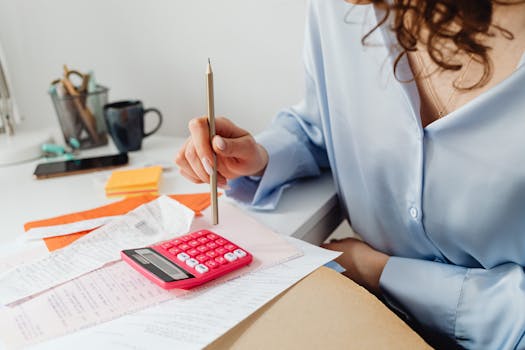
1. Todoist
Todoist is a powerful task manager that allows you to create to-do lists, set deadlines, and prioritize tasks. Its clean interface and robust features make it easy to stay organized. You can categorize tasks by projects and even collaborate with others, making it ideal for both personal and professional use.
2. Trello
Trello uses a visual board system to organize tasks. It’s great for managing projects and workflows. You can create boards for different projects, add cards for tasks, and move them through various stages of completion. Trello’s flexibility makes it a favorite for teams and individuals alike.
3. Asana
Asana is another excellent task management tool, particularly for teams. It allows you to assign tasks, set deadlines, and track project progress. Asana’s features include project timelines, boards, and the ability to integrate with other tools. It’s perfect for collaborative projects and keeping everyone on the same page.
4. Notion
Notion is an all-in-one workspace that combines notes, tasks, databases, and calendars. Its versatility allows you to customize your workspace according to your needs. You can create to-do lists, track your financial goals, and even store documents. Notion is particularly useful for those who like to have everything in one place.
Conclusion