Mastering Time Management: The Best Digital Tools to Boost Your Productivity
Takeaways: In today’s fast-paced world, effectively managing your time is crucial for achieving personal and professional goals. This article explores various digital tools, including apps and software, that can significantly enhance your time management skills. From task organizers to calendar apps, discover how these resources can help you work smarter, not harder.
Efficient time management is essential for maintaining productivity and achieving work-life balance. With the rise of digital tools, managing your time has become easier and more effective. This article will delve into the various applications and software available for time management, helping you choose the right tools to optimize your workflow.
Understanding Time Management

Benefits of Using Digital Tools for Time Management
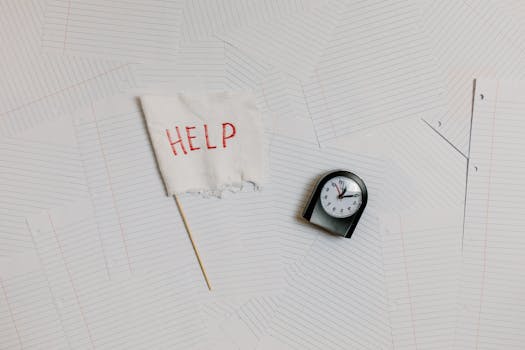
- Increased Productivity: Apps and software can help streamline your tasks, making it easier to focus on what matters most.
- Better Organization: With digital tools, you can keep all your tasks, deadlines, and notes in one place, reducing clutter and confusion.
- Enhanced Collaboration: Many time management tools allow for easy sharing and collaboration, making team projects more efficient.
- Accessibility: Cloud-based tools can be accessed from anywhere, allowing you to manage your time on the go.
- Data Tracking: Most digital tools come with analytics features that help you track your time usage and productivity trends over time.
Top Digital Tools for Time Management

1. Todoist
Todoist is a powerful task manager that allows you to create and organize tasks effectively. With its intuitive interface, you can prioritize tasks, set deadlines, and even assign tasks to others. The app syncs across all your devices, ensuring you have access to your tasks anytime, anywhere.
2. Trello
Trello is a visual project management tool that uses boards, lists, and cards to help you organize tasks. It’s particularly useful for team projects, enabling you to track progress and collaborate seamlessly. You can customize boards according to your workflow, making it a versatile option for various tasks.
3. Asana
Asana is another excellent project management tool that helps teams coordinate and track their work. With features like task assignments, due dates, and project timelines, Asana keeps everyone on the same page and ensures deadlines are met. It’s perfect for both individual and team use.
4. Google Calendar
Google Calendar is a free calendar tool that allows you to schedule appointments, set reminders, and share calendars with others. Its integration with other Google services makes it a convenient choice for managing both personal and professional schedules.
5. RescueTime
RescueTime is a time-tracking software that helps you understand how you spend your time on various activities. It runs in the background on your device and provides detailed reports on your productivity patterns, helping you identify areas for improvement.
Conclusion
In conclusion, utilizing digital tools for time management can significantly enhance your productivity and organization. By choosing the right apps and software, you can manage your tasks efficiently, collaborate with others seamlessly, and track your progress effectively. The tools mentioned in this article are just a starting point—exploring different options can help you find the perfect fit for your unique needs. Start implementing these digital tools today, and take control of your time!




