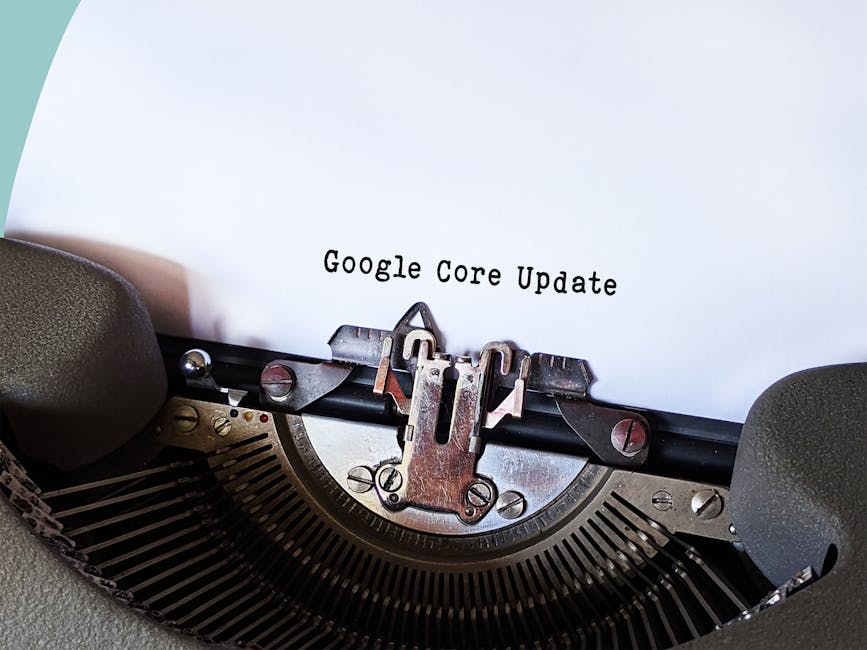Mastering Time Management for Remote Workers: Essential Tips and Tools
Takeaways: In this article, we will explore effective strategies and tools for remote workers to enhance productivity and maintain a healthy work-life balance. By implementing these tips, you can create a structured environment that fosters focus and efficiency.
Introduction
With the rise of remote work, effective time management has become crucial for maintaining productivity while balancing personal life. The flexibility that comes with remote work can be both a blessing and a curse; without proper time management, it’s easy to become overwhelmed or distracted. In this article, we will delve into the best tips and tools that can help remote workers manage their time more effectively.
Understanding Time Management

To optimize your time management as a remote worker, consider the following strategies:
- Set Clear Goals: Define your daily, weekly, and monthly goals. Use the SMART criteria (Specific, Measurable, Achievable, Relevant, Time-bound) to clarify what you want to accomplish.
- Create a Detailed Schedule: Use a calendar or scheduling app to block out time for various tasks. This helps in visualizing your day and prioritizing tasks.
- Prioritize Tasks: Use the Eisenhower Matrix to differentiate between urgent and important tasks. Focus on what will drive your objectives forward.
- Limit Distractions: Identify distractions in your environment and minimize them. This could involve creating a dedicated workspace, using noise-canceling headphones, or setting boundaries with family members.
- Take Breaks: Implement the Pomodoro Technique, which involves working in focused sprints followed by short breaks. This can help maintain high levels of concentration.
Essential Tools for Remote Workers

1. Task Management Tools
Tools like Trello or Asana allow you to organize tasks visually. With features like deadlines, checklists, and team collaboration, they can help keep your projects on track.
2. Time Tracking Software
Applications such as Toggle or Clockify enable you to track how much time you spend on various tasks. This data can help you identify areas for improvement.
3. Calendar Applications
Using Google Calendar or Outlook can help you schedule meetings, set reminders, and block out time for focused work. Make sure to sync these calendars with your task management tools for seamless planning.
4. Communication Platforms
Effective communication is vital for remote teams. Tools like Slack or Microsoft Teams facilitate quick communication and file sharing, helping you stay connected with colleagues.
5. Focus and Mindfulness Apps
Applications like Forest or Headspace can assist in maintaining focus and reducing stress through mindfulness practices.
Conclusion