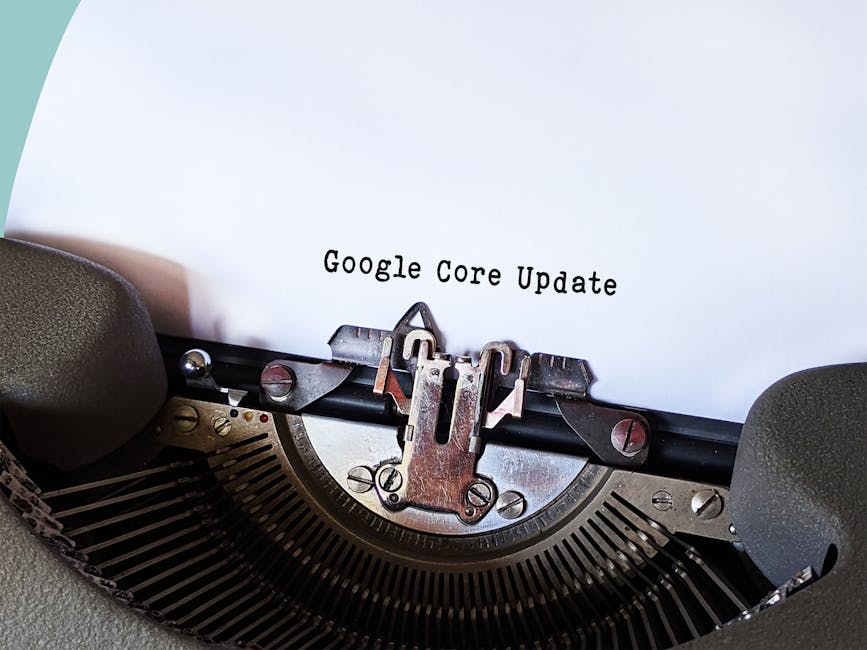Mastering Time Management: Essential Tips and Tools for Remote Workers
Takeaways: Effective time management is crucial for remote workers to boost productivity and maintain a healthy work-life balance. This article provides practical tips, essential tools, and strategies to help you manage your time effectively while working remotely.
As more professionals transition to remote work, mastering time management has become a pivotal skill. Balancing work responsibilities with personal life can be challenging when your home doubles as your office. However, with the right strategies and tools, remote workers can optimize their productivity and ensure a healthy work-life balance.
Understanding the Importance of Time Management

- Increased Productivity: By organizing tasks and setting priorities, remote workers can accomplish more in less time.
- Reduced Stress: A structured schedule helps mitigate feelings of overwhelm and anxiety that can arise from juggling multiple responsibilities.
- Better Work-Life Balance: Managing time effectively allows remote workers to create boundaries between work and personal life.
Top Tips for Effective Time Management
1. Set Clear Goals
Establishing clear, achievable goals is the first step in managing your time effectively. Use the SMART criteria—Specific, Measurable, Achievable, Relevant, and Time-bound—to outline your objectives. This clarity will guide your daily actions and help you stay focused.
2. Create a Daily Schedule
A daily schedule is essential for structuring your day. Allocate specific time slots for work tasks, meetings, and breaks. Tools like Google Calendar or Microsoft Outlook can help you visualize your day and ensure you stay on track.
3. Prioritize Tasks Using the Eisenhower Matrix
The Eisenhower Matrix is a powerful tool for prioritizing tasks based on urgency and importance. It divides tasks into four categories:
- Urgent and Important: Do these tasks immediately.
- Important but Not Urgent: Schedule these tasks for later.
- Urgent but Not Important: Delegate these tasks if possible.
- Not Urgent and Not Important: Eliminate or limit these tasks.
4. Use Time Blocking
Time blocking is a technique where you allocate specific blocks of time for different activities. For instance, you might reserve the morning for focused work, the afternoon for meetings, and late afternoons for administrative tasks. This method helps in maintaining focus and reducing distractions.
5. Take Regular Breaks
Incorporating regular breaks into your workday is crucial for maintaining productivity. Techniques like the Pomodoro Technique—where you work for 25 minutes and then take a 5-minute break—can help refresh your mind and sustain your energy levels throughout the day.
6. Limit Distractions
Identify common distractions in your home environment and take steps to mitigate them. This could mean setting boundaries with family members during work hours or using apps like Freedom or Cold Turkey to block distracting websites and notifications.
Essential Tools for Time Management
1. Task Management Apps
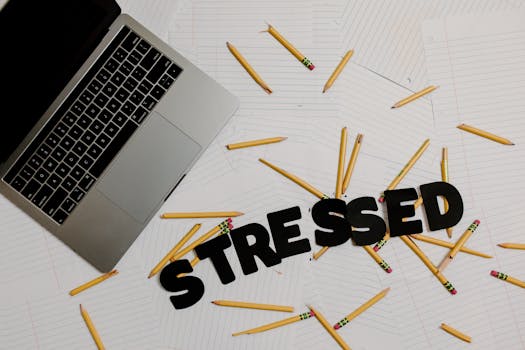
2. Time Tracking Software
Tracking your time can provide insights into how you spend your day. Tools like Toggl and Clockify allow you to log hours spent on different tasks, helping you identify areas for improvement.
3. Calendar Applications
Using calendar applications like Google Calendar can help you schedule meetings and manage your time effectively. You can set reminders for important tasks and deadlines to ensure nothing slips through the cracks.
4. Focus Tools
Apps like Focus@Will provide background music designed to improve focus and concentration, while Forest helps you stay off your phone by gamifying focus time.
5. Communication Platforms
Using tools like Slack or Microsoft Teams helps streamline communication with your team, ensuring that you are aligned and on the same page without unnecessary meetings.
Conclusion