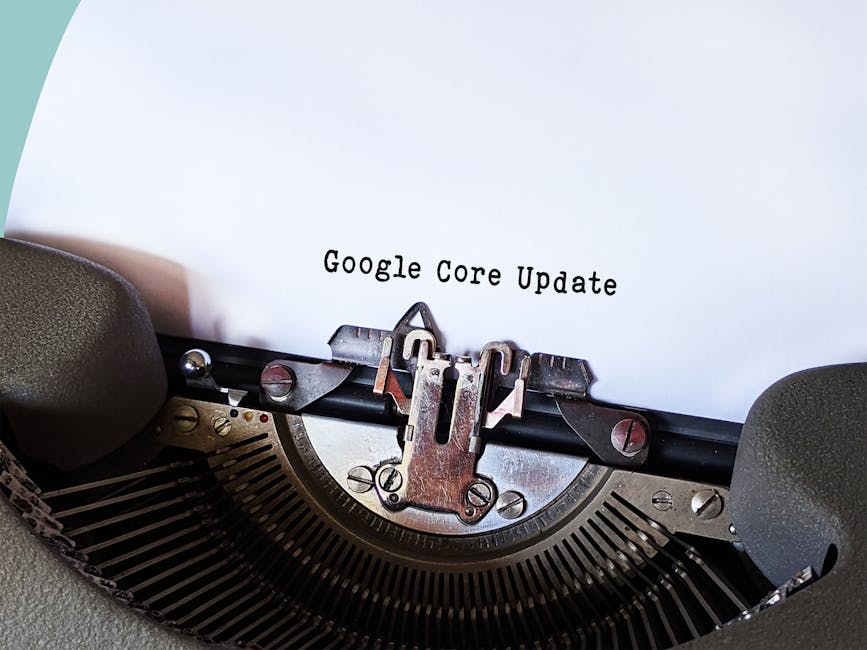Apple has released the iOS 26 Public Beta for iPhone after thorough testing with developers, introducing a new user interface design called Liquid Glass. This updated UI features a translucent material that interacts with light to enhance visual elements. Alongside this significant change, iOS 26 introduces new features like Call Screening and customization options.
To access Apple’s developer and public beta updates, you must enroll in the Apple Beta Software Program and install the beta firmware on your iPhone. Here is a step-by-step guide to get the iOS 26 Public Beta update:
- Tap the Signup button and enter your Apple ID
- Read the Terms & Conditions and tap the Accept button to proceed
- Open Settings on your iPhone
- Navigate to General > Software Update to check for updates
- Select the iOS 26 Public Beta from the Beta Updates option
- Download & Install the update following the on-screen instructions
iOS 26 Public Beta Compatibility
iOS 26 Public Beta is compatible with iPhone 11 and later models enrolled in the Apple Beta Software Program. Enhanced Apple Intelligence features are available on iPhone 15 Pro, iPhone 15 Pro Max, and iPhone 16 series.
iOS 26 Public Beta: New Features
iOS 26 delivers the Liquid Glass UI, offering a cohesive visual experience across Apple devices. Customization options for the home and lock screens, Camera app enhancements, revamped Photos app, and redesigned tab bars in various Apple apps are among the updates. Additionally, it introduces Live Translation and Call Screening features, along with various improvements in Apple Music, Maps, and shortcuts functionalities.
iPhone 16 Information
iPhone 16, launched on September 9, 2024, features a 6.10-inch touchscreen display with a 60 Hz refresh rate. Powered by Apple A18 processor, it comes with 8GB of RAM, wireless charging support, and various storage options. The device includes a dual camera setup and a front camera with a 12-megapixel sensor. iPhone 16 runs on iOS 18 and includes a variety of connectivity options.