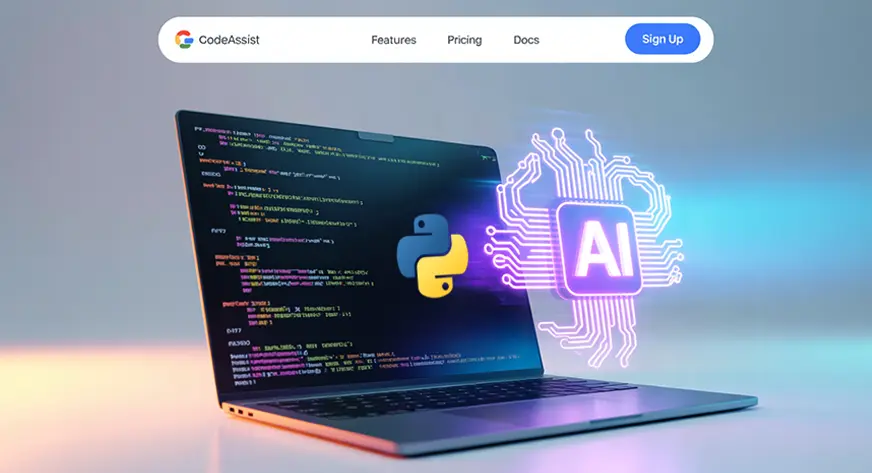
Generative AI models are revolutionizing the way we create content, from text and images to videos and code. With the Google Gen AI Python SDK, developers can seamlessly bring these capabilities into their Python applications. In this guide, we’ll explore actionable steps and examples to help you master this powerful SDK for building applications like chatbots, content generators, and creative tools.
What Is Google Gen AI Python SDK?
The Google Gen AI Python SDK is a robust client library that simplifies interactions with Google’s generative AI models. Developers can utilize the SDK to generate text, images, video, and even integrate AI functionality into existing workflows. From content creation to conversational AI, its versatility makes it ideal for various applications.
Installing and Getting Started
Getting started with the SDK is simple:
pip install google-genaiThis command installs the SDK and its dependencies. For async operations, you can install the aiohttp compatibility layer:
pip install google-genai[aiohttp]Initializing the Client
After installation, initialize the SDK:
from google import genai
from google.genai import typesHere’s how to create a client instance:
client = genai.Client(api_key='YOUR_API_KEY')Prefer storing sensitive keys as environment variables:
export GEMINI_API_KEY='your-api-key'Key Features and Use Cases
The SDK offers a wide range of capabilities for developers:
1. Text Generation
Generate content using the generate_content method:
response = client.models.generate_content(
model='gemini-2.0-flash-001',
contents='Why does the sun rise from the east?'
)
print(response.text)This can be extended for chatbot or multi-turn conversations with content roles.
2. Image Generation
Create images dynamically:
response = client.models.generate_images(
model='imagen-3.0-generate-002',
prompt='A tranquil beach with crystal-clear water and colorful seashells on the shore.',
config=types.GenerateImagesConfig(number_of_images=1)
)
response.generated_images[0].image.show()3. Video Creation
Generate videos with the latest models:
operation = client.models.generate_videos(
model='veo-2.0-generate-001',
prompt='A cat DJ spinning vinyl records at a futuristic nightclub with holographic beats.',
config=types.GenerateVideosConfig(duration_seconds=5)
)Process operations asynchronously for better performance.
4. Dynamic Function Calls
Integrate Python functions to add real-time capabilities:
def current_weather(location):
return 'sunny'
response = client.models.generate_content(
model='gemini-2.0-flash-001',
contents='What is the weather in Ranchi?',
config=types.GenerateContentConfig(tools=[current_weather])
)
print(response.text)5. Image and File Handling
Upload and process files for tasks like summarization:
file = client.files.upload(file='/content/sample_file.txt')
response = client.models.generate_content(
model='gemini-2.0-flash-001',
contents=[file, 'Please summarize this file.']
)
print(response.text)6. Token Counting
Track tokens used in requests to manage resources:
token_count = client.models.count_tokens(
model='gemini-2.0-flash-001',
contents='Why does the sky appear blue?'
)
print(token_count)Customization Options
Customize content generation using parameters like:
- Temperature: Adjust content randomness.
- Max output tokens: Limit response length.
- Safety settings: Filter inappropriate content.
config = types.GenerateContentConfig(
temperature=0.7,
max_output_tokens=150,
safety_settings=[types.SafetySetting(category='HARM_CATEGORY_HATE_SPEECH', threshold='BLOCK_ONLY_HIGH')]
)
response = client.models.generate_content(
model='gemini-2.0-flash-001',
contents='Encouraging advice for entrepreneurs.',
config=config
)
print(response.text)Why Choose Google Gen AI Python SDK?
Whether you’re looking to build chatbots, automate content creation, or generate visuals, the Google Gen AI Python SDK simplifies complex API interactions, making it accessible for developers of all skill levels.
Start your journey today and unlock the potential of generative AI in Python development!





