
Task management is crucial in today’s fast-paced world, where time is often limited, and demands are high. One effective tool that can help you manage your tasks is the priority matrix. In this article, we will explore how to create a priority matrix, its benefits, and how it can lead to better task management.
Table of Contents
- What is a Priority Matrix?
- Benefits of Using a Priority Matrix
- How to Create a Priority Matrix
- Tips for Effective Use of a Priority Matrix
- Conclusion
What is a Priority Matrix?

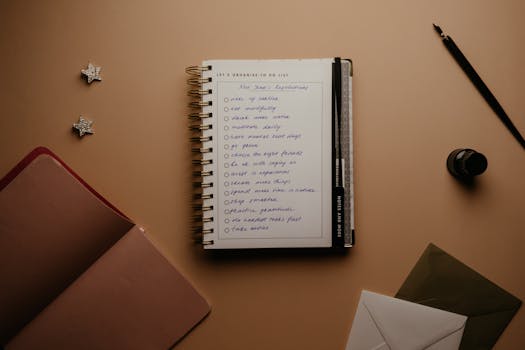
- Quadrant 1: Urgent and Important (Do these tasks first)
- Quadrant 2: Important but Not Urgent (Schedule these tasks)
- Quadrant 3: Urgent but Not Important (Delegate these tasks)
- Quadrant 4: Not Urgent and Not Important (Eliminate these tasks)
This structure allows you to visualize your tasks and make informed decisions about where to focus your efforts.
Benefits of Using a Priority Matrix

- Clarity: The matrix provides a clear visual representation of your tasks, helping you see what needs immediate attention.
- Focus: By categorizing tasks, you can focus on what truly matters, reducing stress and overwhelm.
- Time Management: The matrix encourages effective time management, ensuring that you allocate your time to high-priority tasks.
- Improved Decision Making: With a clear overview of your tasks, you can make better decisions about how to allocate your resources.
How to Create a Priority Matrix
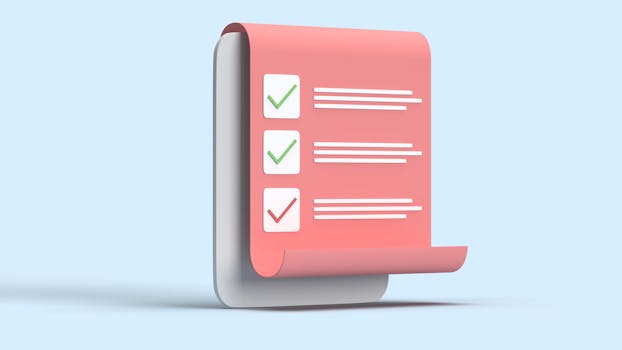
- List Your Tasks: Start by writing down all the tasks you need to complete.
- Identify Urgency and Importance: For each task, determine if it is urgent, important, both, or neither.
- Create the Matrix: Draw a four-quadrant grid and place each task in the appropriate quadrant.
- Review and Adjust: Regularly review your priority matrix and adjust tasks as necessary.
By following these steps, you can create a personalized priority matrix that helps you manage your tasks efficiently.
Tips for Effective Use of a Priority Matrix

- Be Honest: When assessing the urgency and importance of tasks, be honest with yourself to avoid misplacing priorities.
- Limit Your Tasks: Focus on the top tasks in each quadrant to avoid overwhelming yourself.
- Regular Updates: Update your priority matrix frequently to reflect changing priorities and new tasks.
- Combine with Other Tools: Use the priority matrix alongside other productivity tools, like to-do lists or digital planners.
Conclusion









