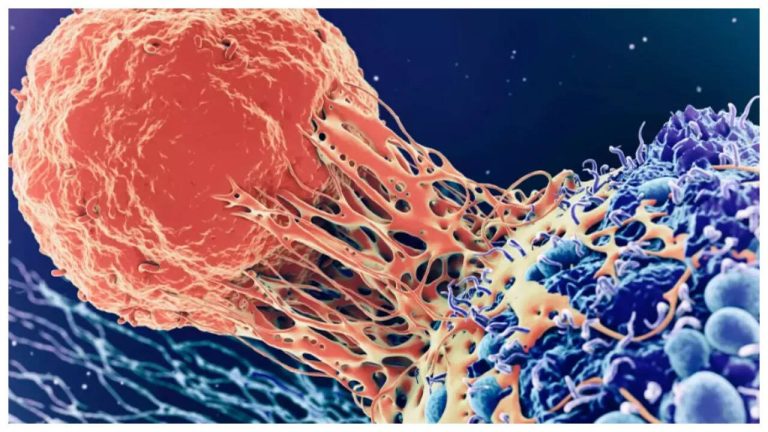Apple unveiled the first public beta of macOS 26, along with public beta versions of iOS 26, iPadOS 26, and watchOS 26, showcasing the new Liquid Glass design language. These beta versions give users a sneak peek into Apple’s forthcoming operating systems for various devices like the iPhone, iPad, Apple Watch, and Mac. Users can explore the updated features before the official release. Additionally, Apple released the iOS 26 Beta 4 developer build earlier this week.
macOS 26, iPadOS 26, watchOS 26 Public Betas: What’s New
Mac users can now experience the macOS 26 public beta, featuring the Liquid Glass design integrated into the menu bar, dock, and desktop widgets. The Control Centre, resembling the one on iPadOS and iOS 26, allows users to view Live Activities from iPhone apps mirrored on the menu bar.
The first macOS 26 public beta incorporates Apple’s alterations to the Spotlight app revealed at WWDC 2025, enhancing search results by filters tailored to apps, files, shortcuts, and clipboard items. Notably, the Shortcuts app permits the utilization of cloud-based or on-device machine learning models within custom shortcuts.
Bundled apps like Safari, Messages, Files, and FaceTime have been revamped in the macOS 26 public beta, featuring translucent glass-like effects new to users transitioning from macOS 15. Messages now supports image backgrounds for chats, and real-time translation features are available on FaceTime and Messages.
iPadOS 26 inherits recent design overhauls and new functions from its developer beta counterparts. Users can expect a consistent menu bar experience with macOS-style controls and the ability to add folders to the dock without them disappearing when inactive.
New window management in iPadOS 26 allows multiple resizable windows with persistent configurations across app sessions. Live Activities support from macOS 26 is also integrated with iPadOS 26.
The inaugural watchOS 26 public beta introduces the Workout Buddy feature for compatible Apple Watch models, offering motivational insights based on past activities and stats. The update includes a wrist flick gesture and makes the Notes app accessible on the Apple Watch.
While watchOS 26 introduces Liquid Glass elements in the Control Centre and passcode keypad, the effect is more subtle compared to iOS 26 and macOS 26.
Eligible users can download the macOS 26, iPadOS 26, and watchOS 26 beta releases. However, caution is advised as these are pre-release versions that may contain undiscovered bugs and glitches, so installation on secondary devices is recommended.