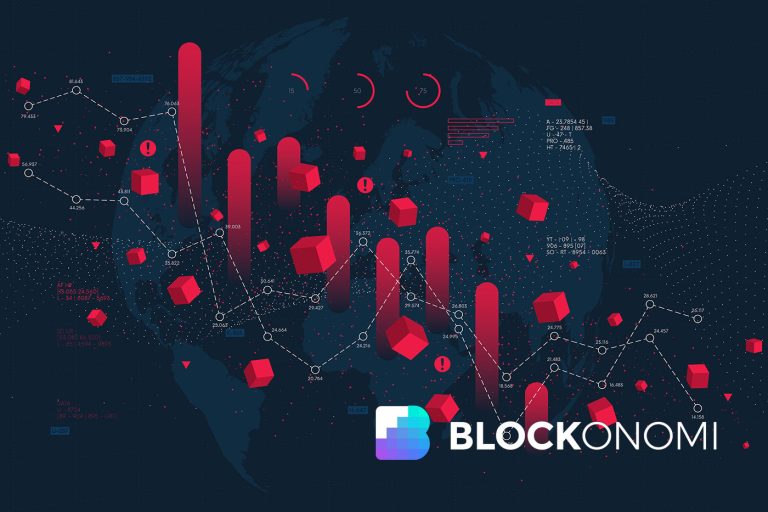Maximize Your Productivity: Top Apps and Tools for Effective Time Management
Takeaways: In today’s fast-paced world, effective time management is crucial. Utilize the right apps and tools to streamline your workflow, enhance your productivity, and achieve your goals with ease. This article explores essential digital tools that can transform how you manage your time.
Time management is an essential skill in both personal and professional life. With the abundance of distractions and tasks vying for our attention, it can be challenging to stay organized and on track. Fortunately, numerous apps and tools can help streamline your time management process, allowing you to focus on what truly matters. In this article, we will explore some of the best time management apps and tools available today.
1. Task Management Tools

- Todoist: Todoist is a powerful task management app that helps you organize your tasks into projects and sub-tasks. Its clean interface and easy-to-use features make it perfect for both personal and professional use. With project labels, priority levels, and due dates, you can stay on top of your to-do list effortlessly.
- Asana: Asana is a robust project management tool that allows teams to collaborate effectively. With features like task assignments, project timelines, and progress tracking, Asana helps keep everyone on the same page. This tool is particularly useful for managing larger projects and ensuring accountability among team members.
- Microsoft To Do: Microsoft To Do is a simple yet effective task management app that integrates seamlessly with other Microsoft Office applications. You can create lists, set reminders, and even share tasks with others, making it a great option for those already using the Microsoft ecosystem.
2. Time Tracking Applications

- Toggl: Toggl is a user-friendly time tracking tool that allows you to track your work hours easily. It offers detailed reporting features, enabling you to see where your time is being spent and adjust your workflow accordingly. Toggl can be integrated with various project management tools, enhancing its functionality.
- Clockify: Clockify is a free time tracking tool that provides an intuitive interface for tracking work hours. It also features project tracking, reporting, and team management options, making it a great choice for freelancers and teams alike.
- RescueTime: RescueTime runs in the background and tracks how much time you spend on various applications and websites. This tool provides insightful reports on your productivity patterns, helping you understand your habits and make necessary adjustments.
3. Calendar and Scheduling Tools

- Google Calendar: Google Calendar is a versatile scheduling tool that allows you to organize your appointments, tasks, and events in one place. You can create multiple calendars, set reminders, and share your calendar with others, making it easy to coordinate schedules with friends, family, or coworkers.
- Calendly: Calendly is a scheduling tool that simplifies the process of setting appointments. By allowing others to see your availability and book time with you directly, Calendly eliminates the back-and-forth emails typically involved in scheduling meetings.
- Microsoft Outlook Calendar: For those using Microsoft Office, Outlook Calendar offers a range of features for managing your schedule. With options for setting meetings, reminders, and integration with email, it’s an excellent choice for professionals.
4. Note-Taking and Organization Tools

- Evernote: Evernote is a comprehensive note-taking app that allows you to organize notes, documents, and images in one place. With powerful search features and the ability to tag notes, you can easily find what you need when you need it.
- Notion: Notion is an all-in-one workspace that combines note-taking, task management, and database features. This app is highly customizable, allowing you to create a system that works best for your workflow.
- OneNote: Microsoft OneNote is another robust note-taking tool that integrates seamlessly with other Microsoft products. With features like digital ink support, audio notes, and collaborative options, OneNote is great for students and professionals alike.
Conclusion