
Mastering Task Management: How to Create a Priority Matrix
Takeaways: A priority matrix is a powerful tool for improving task management. It helps you identify what tasks are most important and urgent, allowing you to focus your efforts where they matter most. By the end of this article, you’ll understand how to create your own priority matrix and implement it effectively in your daily life.
In today’s fast-paced world, effective task management is more crucial than ever. With so many responsibilities and distractions vying for our attention, it can be challenging to know where to focus our efforts. A priority matrix is a proven method that can help you visualize your tasks and prioritize them based on their urgency and importance. In this article, we’ll delve into the concept of the priority matrix, its benefits, and provide a step-by-step guide to creating one for your personal and professional life.
Understanding the Priority Matrix

Each quadrant represents a different category of tasks:
- Quadrant 1: Urgent and Important – Tasks that require immediate attention and are crucial for your goals.
- Quadrant 2: Important but Not Urgent – Tasks that are essential for your long-term success but do not require immediate action.
- Quadrant 3: Urgent but Not Important – Tasks that demand attention but do not contribute significantly to your goals.
- Quadrant 4: Not Urgent and Not Important – Tasks that are neither pressing nor impactful, often considered distractions.
By categorizing your tasks into these quadrants, you can gain clarity on where to direct your efforts and make informed decisions about how to allocate your time effectively.
Benefits of Using a Priority Matrix

- Enhanced Focus: By distinguishing between tasks that are urgent and important, you can concentrate on what truly matters, reducing the risk of burnout and overwhelm.
- Improved Time Management: The matrix helps you allocate your time wisely, ensuring that you dedicate sufficient resources to high-priority tasks.
- Better Decision-Making: With a clear visual representation of your tasks, you can make more informed decisions about what to tackle first.
- Increased Productivity: Prioritizing tasks effectively leads to enhanced productivity, as you spend less time on low-impact activities.
How to Create Your Priority Matrix

- List Your Tasks: Start by writing down all the tasks you need to accomplish. This can include both personal and professional responsibilities.
- Evaluate Each Task: For each task, determine its urgency and importance. Ask yourself: Is this task time-sensitive? Does it align with my long-term goals?
- Place Tasks in the Matrix: As you evaluate each task, place it into the appropriate quadrant of your matrix based on its urgency and importance.
- Review and Adjust Regularly: Your priorities may change over time, so it’s essential to review your matrix regularly and adjust as needed.
By following these steps, you can create a personalized priority matrix that will serve as a powerful tool for managing your tasks more effectively.
Tips for Effective Implementation
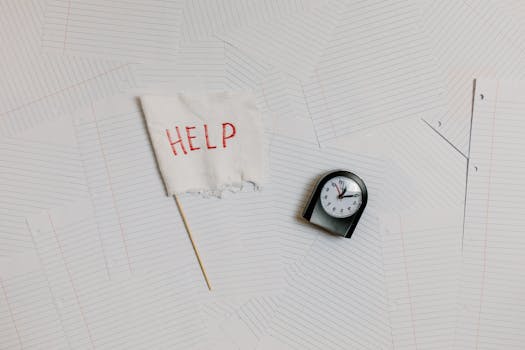
- Be Honest: When evaluating the urgency and importance of tasks, be honest with yourself to ensure that you are prioritizing effectively.
- Limit Your Tasks: Try to focus on a few high-priority tasks each day instead of overwhelming yourself with too many responsibilities.
- Use Digital Tools: Consider using apps or software that can help you create and manage your priority matrix digitally for easier updates and accessibility.
- Delegate When Possible: For tasks that fall into Quadrant 3, consider delegating them to others to free up your time for more important activities.
Conclusion








