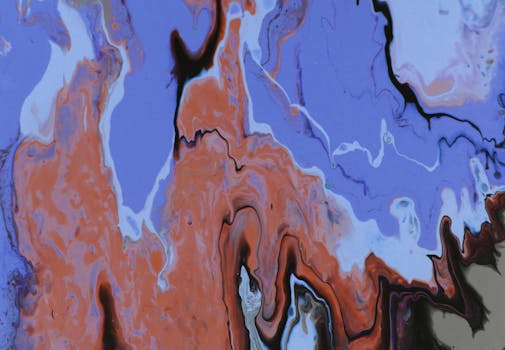
Mixing Textures and Patterns for a Dynamic Look in WordPress
Mixing textures and patterns is a great way to add depth and visual interest to your WordPress website. Mixing textures and patterns can help create a dynamic look that engages your audience and sets your website apart from others. In this article, we will explore the best practices and tips for mixing textures and patterns in WordPress.
Understanding Textures and Patterns

Before we dive into the world of mixing textures and patterns, let’s first understand what they are. Textures refer to the surface quality or feel of an object or material, while patterns refer to the repetition of shapes, colors, or designs. In web design, textures and patterns can be used to add visual interest, create depth, and enhance the overall user experience.
Benefits of Mixing Textures and Patterns

Mixing textures and patterns can have several benefits for your WordPress website. Some of the benefits include:
- Added visual interest: Mixing textures and patterns can help create a visually stunning website that engages your audience.
- Depth and dimension: Textures and patterns can help create a sense of depth and dimension on your website, making it more interactive and engaging.
- Enhanced user experience: By using textures and patterns, you can create a more immersive and engaging user experience that keeps your audience coming back for more.
Best Practices for Mixing Textures and Patterns

When it comes to mixing textures and patterns, there are several best practices to keep in mind. Some of the best practices include:
- Start with a limited color palette: To avoid overwhelming your audience, start with a limited color palette and use textures and patterns to add visual interest.
- Use high-quality images: Make sure to use high-quality images that are clear and well-defined to avoid pixelation and blurriness.
- Balance textures and patterns: Balance textures and patterns to avoid overwhelming your audience. Use a mix of bold and subtle textures and patterns to create a visually appealing design.
Tools and Plugins for Mixing Textures and Patterns in WordPress

There are several tools and plugins available that can help you mix textures and patterns in WordPress. Some of the popular tools and plugins include:
- Adobe Photoshop: A popular image editing software that can be used to create and edit textures and patterns.
- Texture Overlay: A WordPress plugin that allows you to add textures to your website with ease.
- Pattern Overlay: A WordPress plugin that allows you to add patterns to your website with ease.
Conclusion

Mixing textures and patterns is a great way to add depth and visual interest to your WordPress website. By following the best practices and using the right tools and plugins, you can create a dynamic look that engages your audience and sets your website apart from others.





