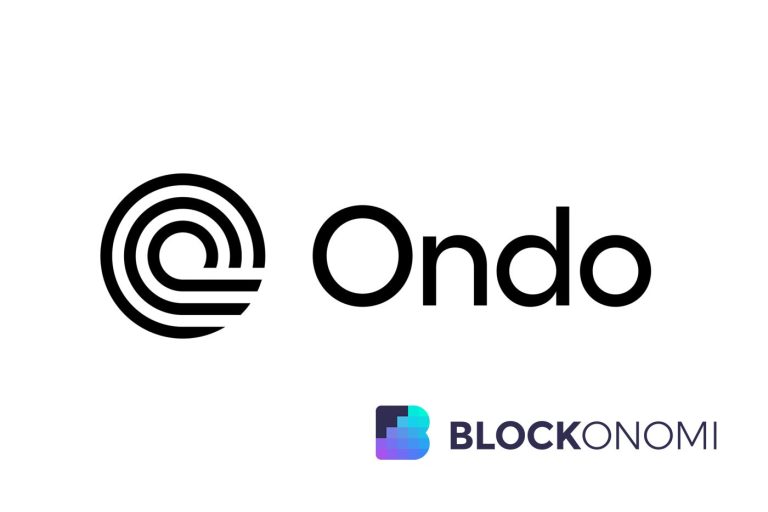Why Run a Local Open-Source AI Model?
With the growing popularity of AI applications, many users are turning to local open-source AI models for greater privacy, cost savings, and customization. Unlike subscription-based services like ChatGPT, Perplexity, or Google’s Bard, local models allow you to harness the power of AI on your own computer—completely offline.
Whether you’re curious about AI, want to build a chatbot, or aim to explore how artificial intelligence can assist your creative or coding projects, running open-source AI on your own hardware has never been easier. Let’s dive into the steps to get started.
Key Benefits of Local Models
- Privacy: Since all computations occur on your device, no data is sent to external servers, ensuring your information stays private.
- No Subscription Fees: Open-source AI tools are free, unlike subscription-based platforms.
- Flexibility: You can fine-tune or customize the models for specific needs, making them ideal for advanced users.
What Hardware Do You Need?
Getting started doesn’t require a supercomputer. Here’s what you’ll need:
- A mid-range computer (laptop or desktop) with at least 8GB of VRAM, though some models run on 4GB or 6GB VRAM.
- For Mac users, any M-series chip from recent years can handle most AI models due to shared RAM/VRAM.
If you don’t know how much VRAM your system has, you can check it via the Windows Task Manager or, on Mac, under the “About” section in system settings.
Getting Started: Software and Installation
To kick off the journey, you’ll need an AI platform that makes everything user-friendly. Two of the best options are:
- LM Studio: Ideal for beginners, this platform offers a polished graphical interface and allows users to easily download and run models with just a few clicks. Visit lmstudio.ai to download the software.
- Ollama: Tailored for advanced users and developers, this terminal-based tool offers maximum flexibility and integration into programming workflows.
Choosing the Right Model
Once your software is set up, it’s time to pick and download a model. AI models vary in size, complexity, and focus. Here’s a quick guide:
- Qwen 3B or 7B: Excellent general-purpose models that balance performance and resource requirements.
- Llama: Created by Meta, this is one of the best American models available for various types of tasks.
- DeepSeek R1: Popular for creative writing and storytelling applications.
Many models can be downloaded from the Hugging Face repository, a trusted source for AI models that are safe and spyware-free.
Fine-Tuning and Optimizing for Performance
To optimize performance, ensure that the selected model matches your hardware’s VRAM capacity. Use tools like the VRAM Calculator to determine compatibility or start with smaller models (under 4 billion parameters) and test progressively larger ones until performance issues arise.
Supercharging Your AI with MCP Servers
While most local AI models don’t connect to the internet out-of-the-box, you can unlock powerful features like real-time web browsing and integration with external services using Model Context Protocol (MCP) servers. Check your AI platform’s documentation, such as LM Studio’s Program tab, for easy MCP server setup.
Recommended Use Cases
- Programming: Use models like Nemotron or DeepSeek-Coder-V2 for coding assistance, debugging, and collaborative development.
- Writing: Try DeepSeek R1 for storytelling, creative writing, or even NSFW role-playing scenarios.
- Knowledge Tasks: Qwen3 8B excels in answering complex queries, summarizing long documents, and performing reasoning tasks.
Final Thoughts
Open-source AI is a rapidly evolving space, with new and improved models appearing every week. The ability to deploy AI locally empowers users to experiment without sacrificing data privacy or incurring hefty subscription fees.
Interested in exploring what AI can do? Start with the LM Studio platform and give a versatile model like Qwen or DeepSeek a try. You’ll be amazed at how much these tools can handle!
If you’re ready to upgrade your hardware for even better performance, consider GPUs like NVIDIA’s 24GB RTX Series for seamless AI processing. Check out options on trusted platforms like NVIDIA’s store.