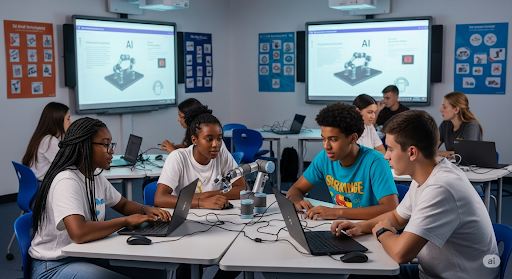Are you looking to improve your website’s visibility on search engines? Implementing effective SEO strategies in WordPress can help you achieve better rankings and attract more organic traffic. Here are some essential tips to optimize your WordPress site for SEO:
1. Choose a SEO-Friendly Theme
Start by selecting a responsive and lightweight theme that is optimized for search engines. A well-coded theme can improve your site’s loading speed and overall performance, which are crucial ranking factors.
2. Optimize Your Permalinks
Customize your permalinks to make them user-friendly and include relevant keywords. You can do this by going to Settings > Permalinks in your WordPress dashboard and choosing a structure that includes the post name.
3. Create High-Quality Content
Produce valuable and engaging content that is tailored to your target audience. Use headings, subheadings, and bullet points to make your content easy to read and optimize it for specific keywords without keyword stuffing.
4. Optimize Images
Compress and resize your images before uploading them to WordPress. Add descriptive alt text and titles to your images to improve accessibility and help search engines understand the content of your visuals.
5. Install an SEO Plugin
Consider using an SEO plugin like Yoast SEO or All in One SEO Pack to streamline your optimization efforts. These plugins offer features that can help you analyze and improve your on-page SEO elements.
6. Build Quality Backlinks
Focus on building authoritative backlinks from relevant and trustworthy websites. Natural backlinks can boost your site’s credibility and authority in the eyes of search engines.
7. Monitor Your Performance
Use tools like Google Analytics and Google Search Console to track your website’s performance and identify areas for improvement. Analyzing your data regularly can help you refine your SEO strategies for better results.